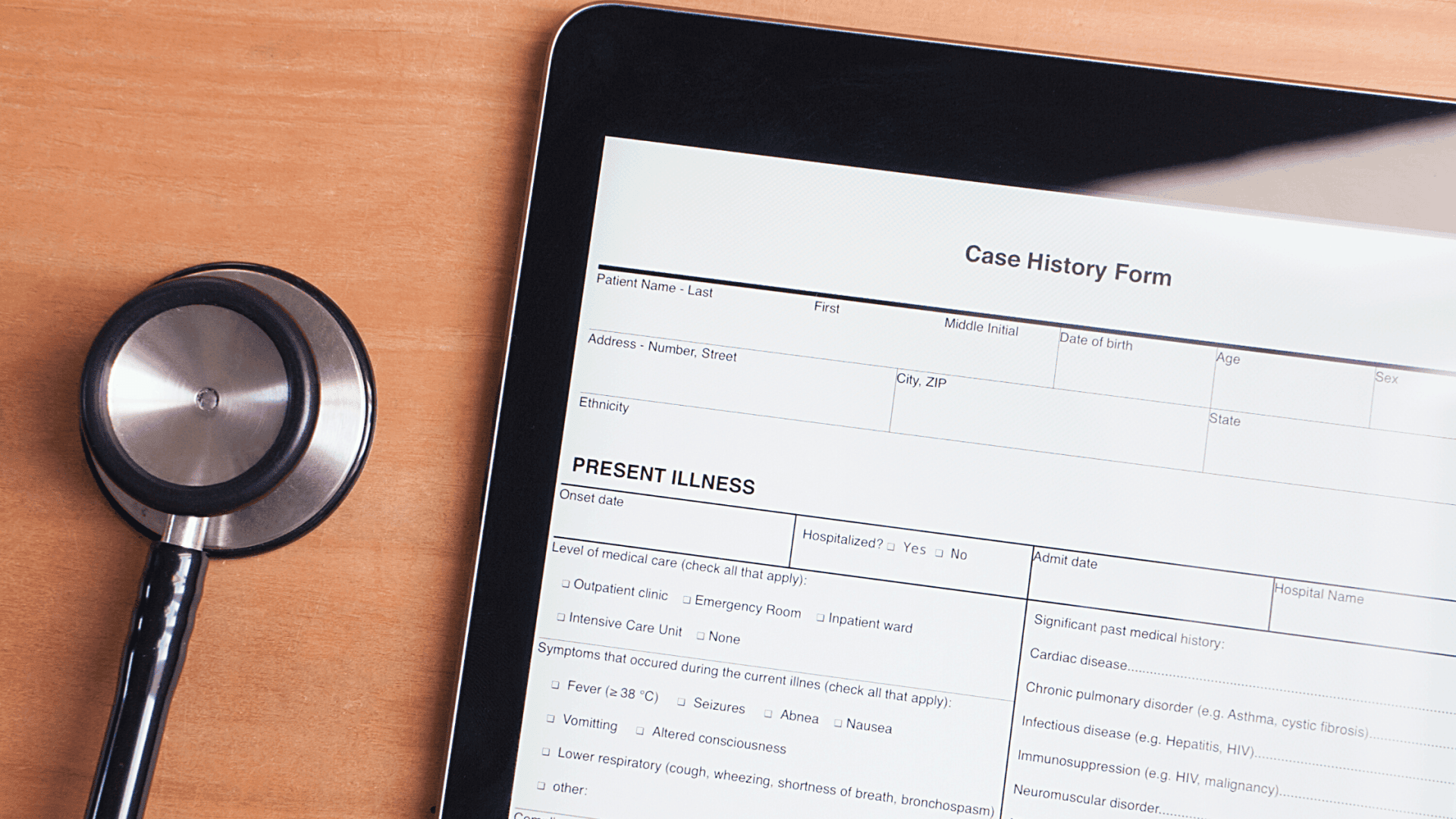By Dr. Greg Grillo
Despite strides by healthcare organizations to adopt digital tools, we still use reams of paper. And it’s not only medical offices–a U.S. office worker uses 10,000 SHEETS in an average year, and 70% of it gets trashed. Making the switch from the comfort of paper may seem a little daunting, but the benefits quickly outweigh the transition pains. And most offices wonder why they didn’t convert from manual data entry earlier. Thanks to modern tools that allow customization and integration, many healthcare offices see immediate advantages. For example, you’ll experience:
- Money and storage space savings
- Streamlined patient intake and update
- Faster access to vital information
- Protection from lost or damaged forms
- Better data security
- Less physical touchpoints and waiting room time
- Perception of your brand as innovative
With staffing shortages and additional stress from pandemic-related challenges, there’s never been a better time to adopt more digital tools. And paperless forms may provide one of the most dramatic returns for the effort. But remember that a total solution moves beyond downloadable PDF forms on your website. We can do better than a cumbersome process that still involves printers and scanners. So, how do you approach the process and manage the conversion? Break it down into four simple steps, and you’ll soon add more bullet points to the list above. Here’s what you do:
1.Define Your HIPAA-Compliant Online Forms Strategy
Give a little thought to the strategy you choose to move closer to paperless solutions. Many practices start with existing paper intake forms that they scan and convert to a PDF file. This download link is placed on your practice website, and the patient prints and brings it to your office. The staff then scans the paper form, adds it into a file, and shreds or stores the paper form. Paperless? Barely. Determine a date to start with digital patient forms, and choose a partner that eliminates the inefficiency of scanning and handling paper. Don’t stress about your existing charts and forms. Some offices choose to scan historical documents into their software as each patient arrives. Others choose to simply store the current records and add new electronic patient records as they arise. A hybrid system takes more time to convert, but it’s less strain for staff and takes logical steps towards conversion. With a well-designed strategy and vendor partner, you’ll be surprised how quickly you move into the future.
2. Select and Design The Digital Medical Forms You Need
One of the misperceptions about digital, HIPAA-compliant forms is that your practice needs to adapt to available formats offered by software vendors. There’s nothing more frustrating than looking at a medical history form that’s missing a critical question your team wants to know. Ironically, customizing and changing digital records is easier and faster than paper forms. Choose a solution that allows complete customization of the forms you want, not the form templates a company thinks you need. LEGWORK PAPERLESS gives you drag-and-drop form builder capabilities at your fingertips for any layout you want. This industry-first feature makes minor changes simple, too. Whether you want a 5-page health insurance or a single-page consent form, you’re covered.
3. Enable Remote Completion And Signature
You’ll find a long list of reasons to move further away from paper, but everyone loves this essential feature. When we ask for patient information by handing them a clipboard, pen, and paper, we add several minutes to their visit. Then, the paper forms need scanning into a folder or filing into a chart. Asking patients to complete a form by printing a PDF from your website is a start, but the paper still needs handling, scanning, shredding, or storing. Everything takes valuable time and involves more physical contact than today’s consumers and staff want to expend. Legwork software allows you to send automated, pre-appointment emails so patients can review, complete, and sign their paperless forms on their sofa at midnight. If they need to complete a form in your office, a mobile device streamlines the capture and storage directly to their chart. And Legwork technology ensures HIPAA-compliance for online forms, providing more peace of mind about patient data.
4. Use Digital Medical Forms As A Marketing Tool
The demand for convenience marched steadily forward before the pandemic, but there’s no question what consumers want now. At least 80% OF PEOPLE PREFER A DOCTOR WHO OFFERS ONLINE SCHEDULING , and over a third of people consider it a high-priority feature. What’s your perception when the bank requests a paper loan application rather than an online format? We expect efficient, instant solutions to practical utilities in healthcare, finance, travel reservations, and more. The thought of doing “paperwork” usually conjures up low-grade dread for most of us. Legwork Paperless Forms presents one more way for your brand to stand out. The simplicity of a clean, online form that works on any device and captures vital information with a click strikes a different note. Include messaging to prospective new patients about simple online intake, and you may lower the barrier to action. For consumers, every little piece matters.
What’s The Best Tool For Creating Medical Forms Online?
Comprehensive paperless solutions are overdue in healthcare, and many of us feel anxious to catch up with another emerging trend. But we need simplicity, efficiency, and security with our records. Ironically, one STUDY FOUND THAT PAPER RECORDS ARE THE MOST COMMON DATA BREACH in hospitals, and similar studies suggest the same finding in small businesses. Legwork Paperless Forms simply gives us the best tool for creating medical forms online. Whether you need paperless dental forms or a new patient registration bundle for your chiropractic practice, you’re covered. Need more ideas on what type of forms you could switch to digital? Download our free eBook, 5 TYPES OF FORMS EVERY PRACTICE SHOULD HAVE .